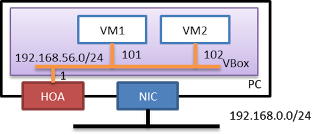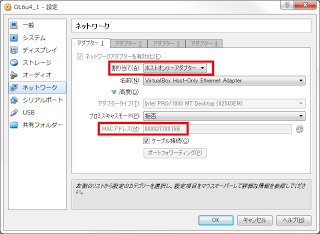ホストからVMへ通信を行う場合に使います。
同一ホスト外との通信はおこなえません。
設定
まずは、VMがホストオンリーアダプタを使うようにVirtualBoxの設定をします。次に、VMのOSの設定をします。
IPやネットマスクは動的に割り当てられます
HWADDRはVM毎に変えてください。VBoxの設定画面から確認できます。
HWADDRはVM毎に変えてください。VBoxの設定画面から確認できます。
/etc/sysconfig/network-scripts/ifcfg-eth0
| [root@localhost ~]# cat /etc/sysconfig/network-scripts/ifcfg-eth0 DEVICE=eth0 HWADDR=08:00:27:78:81:5B ONBOOT=yes BOOTPROTO=dhcp |
確認
ifdown eth0とifup eth0でNICを再起動させてから設定通りになっているか確認してみます。
■VM1
| [root@localhost network-scripts]# ifconfig eth0 eth0 Link encap:Ethernet HWaddr 08:00:27:78:81:5B inet addr:192.168.56.101 Bcast:192.168.56.255 Mask:255.255.255.0 inet6 addr: fe80::a00:27ff:fe78:815b/64 Scope:Link UP BROADCAST RUNNING MULTICAST MTU:1500 Metric:1 RX packets:36102 errors:0 dropped:0 overruns:0 frame:0 TX packets:24022 errors:0 dropped:0 overruns:0 carrier:0 collisions:0 txqueuelen:1000 RX bytes:43461763 (41.4 MiB) TX bytes:1308325 (1.2 MiB) PING 192.168.56.1 (192.168.56.1) 56(84) bytes of data. 64 bytes from 192.168.56.1: icmp_seq=1 ttl=128 time=1.40 ms 64 bytes from 192.168.56.1: icmp_seq=2 ttl=128 time=0.249 ms ^C --- 192.168.56.1 ping statistics --- 2 packets transmitted, 2 received, 0% packet loss, time 1355ms rtt min/avg/max/mdev = 0.249/0.825/1.401/0.576 ms [root@localhost network-scripts]# ping 192.168.56.101 PING 192.168.56.101 (192.168.56.101) 56(84) bytes of data. 64 bytes from 192.168.56.101: icmp_seq=1 ttl=64 time=0.057 ms 64 bytes from 192.168.56.101: icmp_seq=2 ttl=64 time=0.047 ms ^C --- 192.168.56.101 ping statistics --- 2 packets transmitted, 2 received, 0% packet loss, time 1476ms rtt min/avg/max/mdev = 0.047/0.052/0.057/0.005 ms [root@localhost network-scripts]# ping 192.168.56.102 PING 192.168.56.102 (192.168.56.102) 56(84) bytes of data. 64 bytes from 192.168.56.102: icmp_seq=1 ttl=64 time=1.62 ms 64 bytes from 192.168.56.102: icmp_seq=2 ttl=64 time=0.338 ms ^C --- 192.168.56.102 ping statistics --- 2 packets transmitted, 2 received, 0% packet loss, time 1518ms rtt min/avg/max/mdev = 0.338/0.982/1.626/0.644 ms [root@localhost network-scripts]# ping 192.168.0.254 connect: ネットワークに届きません |
■VM2
| [root@localhost network-scripts]# ifconfig eth0 eth0 Link encap:Ethernet HWaddr 08:00:27:C3:E0:7E inet addr:192.168.56.102 Bcast:192.168.56.255 Mask:255.255.255.0 inet6 addr: fe80::a00:27ff:fec3:e07e/64 Scope:Link UP BROADCAST RUNNING MULTICAST MTU:1500 Metric:1 RX packets:72 errors:0 dropped:0 overruns:0 frame:0 TX packets:78 errors:0 dropped:0 overruns:0 carrier:0 collisions:0 txqueuelen:1000 RX bytes:27652 (27.0 KiB) TX bytes:7722 (7.5 KiB) [root@localhost network-scripts]# ping 192.168.56.1 PING 192.168.56.1 (192.168.56.1) 56(84) bytes of data. 64 bytes from 192.168.56.1: icmp_seq=1 ttl=128 time=1.04 ms 64 bytes from 192.168.56.1: icmp_seq=2 ttl=128 time=0.332 ms ^C --- 192.168.56.1 ping statistics --- 2 packets transmitted, 2 received, 0% packet loss, time 1437ms rtt min/avg/max/mdev = 0.332/0.688/1.045/0.357 ms [root@localhost network-scripts]# ping 192.168.56.101 PING 192.168.56.101 (192.168.56.101) 56(84) bytes of data. 64 bytes from 192.168.56.101: icmp_seq=1 ttl=64 time=0.339 ms 64 bytes from 192.168.56.101: icmp_seq=2 ttl=64 time=0.304 ms ^C --- 192.168.56.101 ping statistics --- 2 packets transmitted, 2 received, 0% packet loss, time 1494ms rtt min/avg/max/mdev = 0.304/0.321/0.339/0.025 ms [root@localhost network-scripts]# ping 192.168.56.102 PING 192.168.56.102 (192.168.56.102) 56(84) bytes of data. 64 bytes from 192.168.56.102: icmp_seq=1 ttl=64 time=0.050 ms 64 bytes from 192.168.56.102: icmp_seq=2 ttl=64 time=0.051 ms ^C --- 192.168.56.102 ping statistics --- 2 packets transmitted, 2 received, 0% packet loss, time 1446ms rtt min/avg/max/mdev = 0.050/0.050/0.051/0.007 ms [root@localhost network-scripts]# ping 192.168.0.254 connect: ネットワークに届きません |
■ホスト
| C:\Windows\System32>ping -n 1 192.168.56.101 192.168.56.101 に ping を送信しています 32 バイトのデータ: 192.168.56.101 からの応答: バイト数 =32 時間 <1ms TTL=64 192.168.56.101 の ping 統計: パケット数: 送信 = 1、受信 = 1、損失 = 0 (0% の損失)、 ラウンド トリップの概算時間 (ミリ秒): 最小 = 0ms、最大 = 0ms、平均 = 0ms C:\Windows\System32>ping -n 1 192.168.56.102 192.168.56.102 に ping を送信しています 32 バイトのデータ: 192.168.56.102 からの応答: バイト数 =32 時間 <1ms TTL=64 192.168.56.102 の ping 統計: パケット数: 送信 = 1、受信 = 1、損失 = 0 (0% の損失)、 ラウンド トリップの概算時間 (ミリ秒): 最小 = 0ms、最大 = 0ms、平均 = 0ms |